I'm trying to customise the navigation bars throughout my app. The navigation controller has been created in IB. I used the following code to add a custom image to the bar. The image is 320 x 44 points. This code is in the AppDelegate in applicationDidFinishLaunchingWithOptions:
UIImage *navBackgroundImage = [UIImage imageNamed:@"Nav Image.png"];
[[UINavigationBar appearance] setBackgroundImage:navBackgroundImage forBarMetrics:UIBarMetricsDefault];
The problem is that on the simulator, the bar now covers half the screen! And covers up a load of content. Ive tried messing around with the image dimensions in Photoshop and it helps, but their must be an easier way than messing around and rebuilding with trial and error?!!
Are there any convenience methods that set the size of the nav bar?
Any help much appreciated!!