I would like to disable or override the Android Back button while I am navigating pages on the InAppBrowser. Can I add an event listener that can handle that?
EDIT: Looking at the answer by @T_D below the solutions provided are the closest I could get to. It does not seem to be possible to override the button in InAppBrowser as all the PhoneGap tweaks stop working while navigating pages on this plugin. I was not able to find any other solution rather than modifying the API library. If there are any PhoneGap guys here and know something more, I 'll be glad to get some comment. Thanks.
The closest I got:
var ref = window.open('http://apache.org', '_blank', 'location=yes');
ref.addEventListener("backbutton", function () { })