EDIT: After some more testing and a response form the scipy mailing list, the issue appears to be with fspecial(). To get the same output I need to generate the same kind of kernel in Python as the Matlab fspecial command is producing. For now I will try to export the kernel from matlab and work from there. Added as a edit since question has been "closed"
I am trying to port the following MATLAB code to Python. It seems to work but the output is different form MATLAB. I think the problem is with apply a "mean" filter to the log(amplituide). Any help appreciated.
The MATLAB code is from: http://www.klab.caltech.edu/~xhou/projects/spectralResidual/spectralresidual.html
%% Read image from file
inImg = im2double(rgb2gray(imread('1.jpg')));
inImg = imresize(inImg, 64/size(inImg, 2));
%% Spectral Residual
myFFT = fft2(inImg);
myLogAmplitude = log(abs(myFFT));
myPhase = angle(myFFT);
mySpectralResidual = myLogAmplitude - imfilter(myLogAmplitude, fspecial('average', 3), 'replicate');
saliencyMap = abs(ifft2(exp(mySpectralResidual + i*myPhase))).^2;
%% After Effect
saliencyMap = mat2gray(imfilter(saliencyMap, fspecial('gaussian', [10, 10], 2.5)));
imshow(saliencyMap);
Here is my attempt in python:
from skimage import img_as_float
from skimage.io import imread
from skimage.color import rgb2gray
from scipy import fftpack, ndimage, misc
from scipy.ndimage import uniform_filter
from matplotlib.pyplot as plt
# Read image from file
image = img_as_float(rgb2gray(imread('1.jpg')))
image = misc.imresize(image, 64.0 / image.shape[0])
# Spectral Residual
fft = fftpack.fft2(image)
logAmplitude = np.log(np.abs(fft))
phase = np.angle(fft)
avgLogAmp = uniform_filter(logAmplitude, size=3, mode="nearest") #Is this same a applying "mean" filter
spectralResidual = logAmplitude - avgLogAmp
saliencyMap = np.abs(fftpack.ifft2(np.exp(spectralResidual + 1j * phase))) ** 2
# After Effect
saliencyMap = ndimage.gaussian_filter(sm, sigma=2.5)
plt.imshow(sm)
plt.show()
For completness here is a input image and the output from MATLAB and python.