I wanted to add red border inner rectangle on UIImage with masked outer part.
I came through this page. The following code is using CGContextEOFillPath can be helpful to others like me. (Some of the code is gathered from other pages.)
-(UIImage ) imageByDrawingBorderRectOnImage:(UIImage )image theRect:(CGRect)theRect
{
// begin a graphics context of sufficient size
UIGraphicsBeginImageContext(image.size);
// draw original image into the context
[image drawAtPoint:CGPointZero];
// get the context for CoreGraphics
CGContextRef ctx = UIGraphicsGetCurrentContext();
// set stroking color and to draw rect
[[UIColor redColor] setStroke];
// drawing with a red stroke color
CGContextSetRGBStrokeColor(ctx, 1.0, 0.0, 0.0, 1.0);
// the line width to 3
CGContextSetLineWidth(ctx, 3.0);
// Add Stroke Rectangle,
CGContextStrokeRect(ctx, theRect);
// Now draw fill outside part with partial alpha gray color
// drawing with a gray stroke color
CGMutablePathRef aPath = CGPathCreateMutable();
// outer rectangle
CGRect rectangle = CGRectMake( 0, 0, image.size.width, image.size.height);
CGPathAddRect(aPath, nil, rectangle);
// innter rectangle
CGPathAddRect(aPath, nil, theRect);
// set gray transparent color
CGContextSetFillColorWithColor(ctx, [UIColor colorWithRed:0.75 green:0.75 blue:0.75 alpha:0.5].CGColor);
// add the path to Context
CGContextAddPath(ctx, aPath);
// This method uses Even-Odd Method to draw in outer rectangle
CGContextEOFillPath(ctx);
// make image out of bitmap context
UIImage *retImage = UIGraphicsGetImageFromCurrentImageContext();
// free the context
UIGraphicsEndImageContext();
return retImage;
}
Regards.