I really want to learn LESS but have had NO luck getting it to work at all. I would like to get it to work locally. Please help.
I just want to do a simple test. Here is my LESS code:
@color: red;
.header {
color: @color;
}
h2 {
color: @color;
}
And here is my HTML code:
<html xmlns="http://www.w3.org/1999/xhtml">
<head>
<meta http-equiv="Content-Type" content="text/html; charset=utf-8" />
<title>LESS TEST</title>
<link rel="stylesheet/less" type="text/css" href="style.less">
<script src="less.js" type="text/javascript"></script>
</head>
<body>
<div class="header"> <h2>This is a test</h2> </div>
</body>
</html>
So the header class should be red and also the H2 should be red. But they do not display with any styling on any browser. Please help!