i was copying my data from Excel to datagridview by using SELECT statements. But it wasn't show well..
The data show like this
but my excel data
my code :
Dim CON As New OleDb.OleDbConnection("Provider=Microsoft.ACE.OLEDB.12.0;Data Source=""D:\OTDR_DATA\" & TextBox1.Text & "\PRODUCT_CAREER.XLS"";Extended Properties=""Excel 8.0;HDR=YES"";")
Dim DA As New OleDbDataAdapter("SELECT * FROM [PRODUCT_CAREER$]", CON)
DA.Fill(DS)
DataGridView1.DataSource = DS.Tables(0)
Does anyone know why this can be? i have search on the google, but not a such question like this..