I have placed the map fragment inside a LinearLayout which is a child of a ScrollView.
When I encounter the map as I scroll down, the map leaves a black patch on the screen.
I am facing this issue in devices before ICS viz. Gingerbread. Has anyone faced a similar issue ?
Asked
Active
Viewed 399 times
1
Shishir Shetty
- 2,021
- 3
- 20
- 35
-
1possible duplicate http://stackoverflow.com/questions/13793483/google-maps-android-api-v2-blacking-out-part-of-layout?rq=1 – chopchop May 16 '13 at 10:11
-
1and this: http://stackoverflow.com/questions/16017498/slidingmenu-shows-blsck-when-used-with-map-api-v2 – MaciejGórski May 16 '13 at 10:15
1 Answers
1
I got the solution !!
Create a class MyMapFragment
import android.os.Bundle;
import android.view.LayoutInflater;
import android.view.SurfaceView;
import android.view.View;
import android.view.ViewGroup;
import com.google.android.gms.maps.SupportMapFragment;
public class MyMapFragment extends SupportMapFragment {
@Override
public View onCreateView(LayoutInflater inflater, ViewGroup container,
Bundle savedInstanceState) {
View view = super.onCreateView(inflater, container, savedInstanceState);
setMapTransparent((ViewGroup) view);
return view;
};
private void setMapTransparent(ViewGroup group) {
int childCount = group.getChildCount();
for (int i = 0; i < childCount; i++) {
View child = group.getChildAt(i);
if (child instanceof ViewGroup) {
setMapTransparent((ViewGroup) child);
} else if (child instanceof SurfaceView) {
child.setBackgroundColor(0x00000000);
}
}
}
}
Initialize GoogleMap
map = ((MyMapFragment) getSupportFragmentManager()
.findFragmentById(R.id.mapView)).getMap();
inside xml
<LinearLayout
android:layout_width="fill_parent"
android:layout_height="250dp"
android:layout_marginBottom="15dp"
android:background="@drawable/mapouter" >
<fragment
xmlns:map="http://schemas.android.com/apk/res-auto"
android:id="@+id/mapView"
android:name="com.example.MyMapFragment"
android:layout_width="match_parent"
android:layout_height="match_parent" />
</LinearLayout>
Shishir Shetty
- 2,021
- 3
- 20
- 35