The Person Icon that represents the Street View on Google maps seems to be having issue on my insert. I am using the v3 api and The Icon placement is there but the icon seems missing or distorted.
If you look at the image something is there but it disappears on hover. Any ideas what could cause this.
I believe its could be to do with some of my pages code as if i do a vanilla version it seems ok, but i am not targeting this at all and was wondering if anyone else has come across this and might have an idea etc