The method of changing @media(max-width:979px) and @media(min-width:980) doesn't work for me (I want my website's navbar to collapse at 1024px). I search all over and it's all the same method. I even tried to change the @media(max-width:767) and its 768 pairs, but it doesn't work also (since my website collapses at that width, I presume that's the default collapse threshold for tablet display). What could be the problem?
My navbar is of navbar class, with its element consisting of a logo of tag at the left and
I also use django in developing.
<!DOCTYPE html>
<html lang="en">
<head>
<meta http-equiv="Content-Type" content="text/html"; charset="UTF-8">
<meta name="viewport" content="width=device-width, initial-scale=1.0">
<meta name="description" content="">
<!--
<link rel="stylesheet" type="text/css" href="/static/global.css">
-->
<link rel="stylesheet" type="text/css" href="/static/smoothness/jquery-ui-1.10.0.custom.min.css">
<link rel="stylesheet" type="text/css" href="/static/bootstrap/css/bootstrap.min.css">
<!--[if ie]><meta content='IE=8' http-equiv='X-UA-Compatible'/><![endif]-->
<link href="/static/bootstrap/css/bootstrap-responsive.css" rel="stylesheet" type="text/css">
<!--link href="/static/bootstrap/css/bootstrap-responsive.min.css" rel="stylesheet" type="text/css"-->
<link href="/static/bootstrap/css/paralax.css" rel="stylesheet" type="text/css">
<link href="/static/bootstrap/css/main.css" rel="stylesheet" type="text/css">
<!--[if lt IE 9]>
<link href="css/ie.css" rel="stylesheet"/>
<script src="http://html5shim.googlecode.com/svn/trunk/html5.js"></script>
<script src="js/css3-mediaqueries.js"></script>
<![endif]-->
<script src="/static/bootstrap/js/modernizr.custom.js"></script>
<script src="/static/js/jquery-1.9.0.js"></script>
<script src="/static/js/jquery-ui-1.10.0.custom.min.js"></script>
<script src="/static/bootstrap/js/jquery.scrolltotop.js"></script>
<script src="/static/bootstrap/js/jquery-1.7.2.min.js"></script>
<script src="/static/highcharts-3/js/highcharts.js"></script>
<script src="/static/bootstrap/js/bootstrap.min.js"></script>
<script src="/static/bootstrap/js/superfish.js"></script>
<title>CoAssets Platform (BETA)</title>
</head>
<body>
<!--div class="container-fluid"-->
<div class="row-fluid">
<div class="span12" id="topmenu">
{% block topmenu %}{% endblock %}
</div>
</div>
<div class="row-fluid" style="background-color:#ffad37">
<div class="span12" id="submenu" style="padding-top:2px; padding bottom:2px">
<ul class="nav nav-pills">
{% block submenu %}{% endblock %}
<li class="pull-right"><a class="btn" href="/account/logout" style="font-size: 16px; font-family: 'PT Sans', sans-serif; text-align: center;">Logout</a>
<li class="pull-right"><a href="/account/">Account</a></li>
</ul>
</div>
</div>
<!--/div-->
<!--div class="container-fluid"-->
<div class="row-fluid">
<div class="span12" id="main">
{% block main_body %}{% endblock %}
</div>
</div>
<!--/div-->
</br>
<div class="container-fluid" id="copyright">
<div class="row-fluid">
<div class="span4">
<p>Legalise</p>
<p>Contact Us</p>
</div>
<div class="span4">
<p>Partners</p>
<p>FAQ</p>
<p>Definitions</p>
</div>
<div class="span4">
<p><a href="/util/">Admin</a></p>
</div>
</div>
<div class="row-fluid" id="copyright">
<div class="span12" id="footer">
<p>Copyright of CoAssets.com © 2013</p>
</div>
</div>
</div>
<script>
//script conflicts with some other jQuery scripts, so need to handle this script
jQuery.noConflict();
$(document).ready(function($){
$('.nav li').each(function() {
var currentPath = window.location.pathname;
var thisPath = $(this).children().attr('href');
//alert("sub menu currentPath= "+currentPath+" thisPath= "+thisPath);
$(this).removeClass('active');
if (thisPath == currentPath && !$(this).hasClass('active')) {
$(this).addClass('active');
};
});
$('#menu li').each(function() {
var currentPath = window.location.pathname;
var thisPath = $(this).children().attr('href');
var len = thisPath.length;
//alert("top menu currentPath= "+currentPath+" thisPath= "+thisPath);
$(this).removeClass('active');
if (thisPath != '/' && thisPath == currentPath.substring(0,len)
&& !$(this).hasClass('active')) {
$(this).addClass('active');
} else if (thisPath=='/' && currentPath == '/')
{
$(this).addClass('active');
};
});
});
</script>
</body>
</html>