I installed new Android Studio 0.1.1 based on IDEA ide and tried Import code from Eclipse.
- Go to Eclipse->Export->Grandle so it add gradle file
- Open Android Studio and select Import Project and select my project folder with build.gradle file
- Press Finish and get an Error: failed to find target android-15 (this is was parget of my project)
- I go to system variables and change to %ANDROID_HOME% = d:\dev\android\android-studio\sdk\ (remove platform-tools from path)
- And get new error: failed to find Build Tools revision 15.0.0
- Also create another New Project and change Android SDK for it, but I still cant import project
I explore this problem and find the weak point: in file build.gradle I change next lines:
- from compileSdkVersion 15 to compileSdkVersion "17"
- from buildToolsVersion "15" to buildToolsVersion "17"
And it fix my problem with project import. I think it's problem in Eclipse export function. Build tools starts only from version 17 (in ADT 22), so it's imposible to find version 15.
 Enjoy :)
Enjoy :)