In Eclipse the import command would accept a URI but in Android Studio import only seems to accept the location of a directory on my hard drive. How should I clone my remote repository with Android Studio?
Asked
Active
Viewed 6.0k times
1 Answers
52
You have to go to VCS > Checkout from version control > Git/SVN/Mercurial:
Ahmad
- 69,608
- 17
- 111
- 137
-
1Great- that did exactly what I wanted. It appears there's no internal software downloads like in Eclipse so I had to install git from git-scm.com to make that command work. Thanks! – Ethan_AI May 16 '13 at 23:25
-
Any way to specify credentials? – Ryhan Jun 01 '13 at 09:06
-
This does not work with GITHUB, there is no way to specify credentials – Davide Piras Jun 20 '13 at 21:31
-
1@DavidePiras Hmm it worked for me. I'm currently using it with my Github account. This is the popup, that shows up for me: http://i.imgur.com/VPx3zhK.png – Ahmad Jun 20 '13 at 21:45
-
This doesn't work if you use GitHub with SSH, I have no idea how to make it work – Felipe May 06 '15 at 00:26
-
1It actually does - https://www.londonappdeveloper.com/how-to-push-to-a-remote-git-repository-over-ssh-with-privatepublic-key-authentication-using-android-studio/ – VinSmile Aug 24 '15 at 10:47