I'm going crazy with this tiny problem. I have a 'switch' Form widget, but no matter how much I try, I cannot make it narrower. Even if I have one character instead of 'ON' or 'OFF', the size of switch remains the same. The 'thumb' becomes small, but it has to be dragged over the same distance as before. Changing the 'layout_width' to a smaller value simply cuts off the remaining track. 'minWidth' doesnt seem to do anything.
Anybody knows how I can do this? Ideally I want just an empty thumb and I'll colour code both thumb to know which is which.
XML code:
<Switch android:id="@+id/switch3" android:layout_width="wrap_content" android:layout_height="wrap_content" android:text="Switch" android:textOff=" " android:textOn=" " />
I am gettin this: 
but I want something like this: