<FrameLayout
android:id="@+id/content_frame"
android:layout_width="match_parent"
android:layout_height="match_parent" />
<ListView
android:id="@+id/left_drawer"
android:layout_width="240dp"
android:layout_height="match_parent"
android:layout_gravity="start"
android:background="#111"
android:choiceMode="singleChoice"
android:divider="@android:color/transparent"
android:dividerHeight="0dp" />
Adding that to the layout xml as per Create a Navigation Drawer documentation produces
Exception raised during rendering: DrawerLayout must be measured with MeasureSpec.EXACTLY.
Exception details are logged in Window > Show View > Error Log
java.lang.IllegalArgumentException: DrawerLayout must be measured with MeasureSpec.EXACTLY.
at android.support.v4.widget.DrawerLayout.onMeasure(DrawerLayout.java:591)
at android.view.View.measure(View.java:15518)
at android.view.ViewGroup.measureChildWithMargins(ViewGroup.java:4825)
at android.widget.FrameLayout.onMeasure(FrameLayout.java:310)
at android.view.View.measure(View.java:15518)
at android.view.ViewGroup.measureChildWithMargins(ViewGroup.java:4825)
at android.widget.LinearLayout.measureChildBeforeLayout(LinearLayout.java:1404)
at android.widget.LinearLayout.measureVertical(LinearLayout.java:695)
at android.widget.LinearLayout.onMeasure(LinearLayout.java:588)
at android.view.View.measure(View.java:15518)
at android.view.ViewGroup.measureChildWithMargins(ViewGroup.java:4825)
at android.widget.LinearLayout.measureChildBeforeLayout(LinearLayout.java:1404)
at android.widget.LinearLayout.measureVertical(LinearLayout.java:695)
at android.widget.LinearLayout.onMeasure(LinearLayout.java:588)
at android.view.View.measure(View.java:15518)
at com.android.layoutlib.bridge.impl.RenderSessionImpl.measureView(RenderSessionImpl.java:607)
at com.android.layoutlib.bridge.impl.RenderSessionImpl.render(RenderSessionImpl.java:509)
at com.android.layoutlib.bridge.Bridge.createSession(Bridge.java:334)
at com.android.ide.common.rendering.LayoutLibrary.createSession(LayoutLibrary.java:325)
at com.android.ide.eclipse.adt.internal.editors.layout.gle2.RenderService.createRenderSession(RenderService.java:440)
at com.android.ide.eclipse.adt.internal.editors.layout.gle2.GraphicalEditorPart.renderWithBridge(GraphicalEditorPart.java:1545)
at com.android.ide.eclipse.adt.internal.editors.layout.gle2.GraphicalEditorPart.recomputeLayout(GraphicalEditorPart.java:1302)
at com.android.ide.eclipse.adt.internal.editors.layout.gle2.GraphicalEditorPart.activated(GraphicalEditorPart.java:1059)
at com.android.ide.eclipse.adt.internal.editors.layout.LayoutEditorDelegate.delegatePageChange(LayoutEditorDelegate.java:686)
at com.android.ide.eclipse.adt.internal.editors.common.CommonXmlEditor.pageChange(CommonXmlEditor.java:360)
at org.eclipse.ui.part.MultiPageEditorPart$2.widgetSelected(MultiPageEditorPart.java:292)
at org.eclipse.swt.widgets.TypedListener.handleEvent(TypedListener.java:248)
at org.eclipse.swt.widgets.EventTable.sendEvent(EventTable.java:84)
at org.eclipse.swt.widgets.Widget.sendEvent(Widget.java:1276)
at org.eclipse.swt.widgets.Widget.sendEvent(Widget.java:1300)
at org.eclipse.swt.widgets.Widget.sendEvent(Widget.java:1285)
at org.eclipse.swt.widgets.Widget.notifyListeners(Widget.java:1079)
at org.eclipse.swt.custom.CTabFolder.setSelection(CTabFolder.java:3028)
at org.eclipse.swt.custom.CTabFolder.onMouse(CTabFolder.java:1749)
at org.eclipse.swt.custom.CTabFolder$1.handleEvent(CTabFolder.java:278)
at org.eclipse.swt.widgets.EventTable.sendEvent(EventTable.java:84)
at org.eclipse.swt.widgets.Widget.sendEvent(Widget.java:1276)
at org.eclipse.swt.widgets.Display.runDeferredEvents(Display.java:3562)
at org.eclipse.swt.widgets.Display.readAndDispatch(Display.java:3186)
at org.eclipse.e4.ui.internal.workbench.swt.PartRenderingEngine$9.run(PartRenderingEngine.java:1053)
at org.eclipse.core.databinding.observable.Realm.runWithDefault(Realm.java:332)
at org.eclipse.e4.ui.internal.workbench.swt.PartRenderingEngine.run(PartRenderingEngine.java:942)
at org.eclipse.e4.ui.internal.workbench.E4Workbench.createAndRunUI(E4Workbench.java:86)
at org.eclipse.ui.internal.Workbench$5.run(Workbench.java:588)
at org.eclipse.core.databinding.observable.Realm.runWithDefault(Realm.java:332)
at org.eclipse.ui.internal.Workbench.createAndRunWorkbench(Workbench.java:543)
at org.eclipse.ui.PlatformUI.createAndRunWorkbench(PlatformUI.java:149)
at org.eclipse.ui.internal.ide.application.IDEApplication.start(IDEApplication.java:124)
at org.eclipse.equinox.internal.app.EclipseAppHandle.run(EclipseAppHandle.java:196)
at org.eclipse.core.runtime.internal.adaptor.EclipseAppLauncher.runApplication(EclipseAppLauncher.java:110)
at org.eclipse.core.runtime.internal.adaptor.EclipseAppLauncher.start(EclipseAppLauncher.java:79)
at org.eclipse.core.runtime.adaptor.EclipseStarter.run(EclipseStarter.java:353)
at org.eclipse.core.runtime.adaptor.EclipseStarter.run(EclipseStarter.java:180)
at sun.reflect.NativeMethodAccessorImpl.invoke0(Native Method)
at sun.reflect.NativeMethodAccessorImpl.invoke(NativeMethodAccessorImpl.java:39)
at sun.reflect.DelegatingMethodAccessorImpl.invoke(DelegatingMethodAccessorImpl.java:25)
at java.lang.reflect.Method.invoke(Method.java:597)
at org.eclipse.equinox.launcher.Main.invokeFramework(Main.java:629)
at org.eclipse.equinox.launcher.Main.basicRun(Main.java:584)
at org.eclipse.equinox.launcher.Main.run(Main.java:1438)
at org.eclipse.equinox.launcher.Main.main(Main.java:1414)