I have columns in a DataGrid that are being set by an ObservableCollection that is the type of a simple data object that I created. The first column has a width set to "Auto" and the second column as a width set to "1*".
I am currently using the method in the answer here to autoupdate the width of my column that is set to "Auto" when the ItemsSource changes. This seems to work most of the time:
 This looks great, and works all of the time
This looks great, and works all of the time
Although, when the ItemsSource is a little bit larger (lets say about 30-35 records), the "Auto" width (first) column will shrink down only when the DataGrid (including the scroll bar) is clicked:
 This will be resized properly if it hasn't been clicked
This will be resized properly if it hasn't been clicked
My XAML looks like this:
<my:DataGrid CanUserSortColumns="false" CanUserResizeRows="false" CanUserResizeColumns="false" CanUserReorderColumns="false" CanUserDeleteRows="false" CanUserAddRows="false" AutoGenerateColumns ="False" SelectionMode="Single" SelectionUnit="Cell" Height="113" HorizontalAlignment="Left" Margin="11,22,0,0" Name="dataGrid" VerticalAlignment="Top" Width="226" Background="#FFE2E2E2" AlternatingRowBackground="#FFA4CFF2" BorderBrush="#FF7C7C7C" HorizontalGridLinesBrush="White" PreviewKeyDown="dataGrid_PreviewKeyDown" CellEditEnding="dataGrid_CellEditEnding" BeginningEdit="dataGrid_BeginningEdit" PreparingCellForEdit="dataGrid_PreparingCellForEdit" SelectedCellsChanged="dataGrid_SelectedCellsChanged" Loaded="dataGrid_Loaded" TargetUpdated="dataGrid_TargetUpdated">
<my:DataGrid.Columns>
<my:DataGridTextColumn Binding="{Binding Path=Name, NotifyOnTargetUpdated=True}" Width="Auto">
<my:DataGridTextColumn.CellStyle>
<Style TargetType="{x:Type my:DataGridCell}">
<Setter Property="KeyboardNavigation.IsTabStop" Value="False"></Setter>
<Setter Property="IsHitTestVisible" Value="False"></Setter>
<Setter Property="Focusable" Value="False"></Setter>
<Setter Property="Background" Value="WhiteSmoke"></Setter>
<Setter Property="BorderBrush" Value="LightGray"></Setter>
</Style>
</my:DataGridTextColumn.CellStyle>
</my:DataGridTextColumn>
<my:DataGridTextColumn Binding="{Binding Path=Value}" Width="1*"></my:DataGridTextColumn>
</my:DataGrid.Columns>
</my:DataGrid>
The code to assure the updating of the column:
private void dataGrid_TargetUpdated(object sender, DataTransferEventArgs e)
{
dataGrid.Columns[0].Width = 0;
dataGrid.UpdateLayout();
dataGrid.Columns[0].Width = new DataGridLength(0, DataGridLengthUnitType.Auto);
dataGrid.UpdateLayout();
}
Is there any reason this may be happening only when the list is longer like this?