I have a question, which may seem strange. I checkout some source code from SVN. However, for some reason I do not want this source code to be controlled by SVN. Are there methods to make it look like independent code without being controlled by any source control software. By the way, I am using Tortoise SVN in windows.
-
@Offtopic VTC'er: the question relates to a "software tool commonly used by programmers" - which is **on-topic**, per the [FAQ]. – Danny Beckett May 17 '13 at 11:23
4 Answers
If you're using SVN 1.7, you can simply remove the .svn folder at the root of your working copy. For previous versions, you can remove all the .svn directories from all the folders, or use the Export command to create a copy of the project to another location, without the .svn directories.
- 678,734
- 91
- 1,224
- 1,255
You can export the source code using Tortoise SVN which will give only the source code and nothing else. This option is available while right clicking the root folder.
- 345
- 6
- 22
Once you remove the .svn directories in your source code hierarchies, the code you checked out is independent.
You might want to look as this answer on how to remove the .svn directories:
How do you remove Subversion control for a folder?
- 1
- 1
- 20,476
- 22
- 97
- 168
In the folder you wish to get a copy of, right click -> TortoiseSVN -> Export:
As you can see from the below screenshot, the exported folder is not controlled by SVN.

As opposed to the working copy:
- 20,529
- 24
- 107
- 134