Help, my project's completely broke!!!
I'm coding an Android app in Eclipse. I just made a change to the Strings file, replacing an existing named string ("button_text") to two strings ("button_text1", "button_text2"). The .xml editor would not recognise the change to the strings file (yes, I did save it ;)), only presenting "button_text". I tried "clean project" as that's helped fix images not updating, which did not work. I then tried Android tools > fix Project Properties. I can now change the button label to the new "button_text1" but the project won't build. Resources are not recognised. eg.
setContentView(R.layout.layout_tables);
"R" is unrecognised
My entire project is broken. What do I need to do to fix it? I'm in the latest Eclipse as updated yesterday.
 After installing this, clean your projects and rebuild.
After installing this, clean your projects and rebuild.