Adding border-radius:50% to a <div> that has an equal with and height then putting a background-color on it will make a circle out of CSS (light load).
.big_circle {
width:10em;
height:10em;
border-radius:50%;
background-color:blue;
}
You can then absolutely position the circle directly in the middle of the screen by using the position:absolute and negative margin trick.
.big_circle {
width:10em;
height:10em;
border-radius:50%;
background-color:blue;
position:absolute;
top:50%;
left:50%;
margin-left:-5em;
margin-top:-5em;
}
Create a class to take care of the styling for the smaller circles.
.little_circle {
width:3em;
height:3em;
border-radius:50%;
background-color:green;
position:relative;
}
Then add IDs (or any other way of identifying them) to position the relatively compared to the big circle.
#little_one {
bottom:1em;
right:2em;
}
#little_two {
bottom:6.5em;
left:3.5em;
}
#little_three {
bottom:7em;
left:9em;
}
// etc...
Here's a CodePen with a sample.