I am using Graphviz 2.30. Horizontal positioning for labels works out, but in a few cases, a modified angle would be desired.
For instance, I tried various values for angle here but without any effect:
ABB -> ABACUS[label="applied", fontname="Arial", fontsize=15, labelangle=110];
How can I display labels in line with (i.e. parallel to) the edge when using a Graphviz digraph.
The entire digraph will not be posted due to an NDA. In addition, the rotation will be applied only to a few labels.
I have read similar threads like this or another (or a thread about alignment for instance) but without any help regarding my issue.