This is such a basic problem that's driving me crazy. When generating a figure in R it looks great on the screen. But when I try to generate it directly onto a file using png(), tiff(), etc. by setting the resolution to 300 and the width and height to reasonable values that would suit a journal paper well, there are 2 problems:
- All lines are made super thick
- All letters are in huge font.
This has been really annoying, I've tried playing with the pointsize option, it helps make the font size smaller, but the line widths are still thick and ugly. Can you please suggest what's going on wrong in R and how I can fix this? I've looked around and most solutions involve using other image processing software. I'd rather figure out why R does this when increasing the resolution and why it makes the figures so ugly. Here's an example:
png(file="test.png",width=5,height=5,units="cm",res=300)
plot(rnorm(1000),rnorm(1000),xlab="some text")
dev.off()
Thanks!