I'm following this tutorial but with Android Studio. I have done the following steps:
Creating a new project in Android Studio
Adding the OpenCV-2.4.5-sdk/sdk/java as a module
Right clicked on my main module->Change Module settings-> added the above opencv module as a dependency
For my MainActivity I used the following code (stripped down from one of the samples):
package com.example.test;
import android.os.Bundle;
import android.app.Activity;
import android.util.Log;
import android.view.Menu;
import org.opencv.android.BaseLoaderCallback;
import org.opencv.android.CameraBridgeViewBase;
import org.opencv.android.CameraBridgeViewBase.CvCameraViewListener;
import org.opencv.android.LoaderCallbackInterface;
import org.opencv.android.OpenCVLoader;
import org.opencv.core.Mat;
public class MainActivity extends Activity implements CvCameraViewListener {
private CameraBridgeViewBase mOpenCvCameraView;
private BaseLoaderCallback mLoaderCallback = new BaseLoaderCallback(this) {
@Override
public void onManagerConnected(int status) {
switch (status) {
case LoaderCallbackInterface.SUCCESS:
{
Log.i("Yay", "OpenCV loaded successfully");
mOpenCvCameraView.enableView();
} break;
default:
{
super.onManagerConnected(status);
} break;
}
}
};
@Override
public void onResume()
{
super.onResume();
OpenCVLoader.initAsync(OpenCVLoader.OPENCV_VERSION_2_4_5, this, mLoaderCallback);
}
@Override
public void onCameraViewStarted(int width, int height) {
}
@Override
public void onCameraViewStopped() {
}
@Override
public Mat onCameraFrame(Mat inputFrame) {
return null;
}
}
Android Studio's text editor could identify the packages I have imported (like org.opencv.android) but when I compiled I got these errors:
Gradle: error: package org.opencv.android does not exist
Gradle: error: package org.opencv.android does not exist
Gradle: error: package org.opencv.android.CameraBridgeViewBase does not exist
Does anyone know why this happens?