Hello i have a hard time solving this puzzle. professor gave the code and told us to change it to make column head clickable.can anyone change it for me.? wasted almost 4 hours :( not too great in java swings below is the code... below is the code :
package academic.emailClient.view;
import java.awt.Color;
import java.awt.Dimension;
import java.awt.Font;
import java.util.ArrayList;
import java.util.Date;
import java.util.Vector;
import javax.swing.*;
import javax.swing.table.*;
import academic.emailClient.model.Message;
import academic.emailClient.view.entities.MessageView;
public class MailBox extends JFrame {
JTable tableinbox;
private final int MAILBOX_FRAME_WIDTH = 1080;
private final int MAILBOX_FRAME_HEIGHT = 650;
static final boolean VISIBLE = true;
public MailBox() {
Object[] columnNamesinbox = { "Boolean", "Sender", "Subject", "Body" };
Object[][] datainbox = {
{ false, "5@gmail.com", "D", "T" },
{ false, "r@gmail.com", "projhsdject work", "I " },
{ false, "r.@ymail.com", "Job Placement","Iut that" },
{ true, "yam@gmail.com", "s1", "as" }
};
DefaultTableModel modelinbox = new DefaultTableModel(datainbox,
columnNamesinbox);
tableinbox = new JTable(modelinbox) {
@Override
public Class getColumnClass(int columninbox) {
switch (columninbox) {
case 0:
return Boolean.class;
case 1:
return String.class;
case 2:
return String.class;
case 3:
return String.class;
default:
return Boolean.class;
}
}
};
tableinbox.setBackground(Color.lightGray);
tableinbox.setGridColor(new Color(0,128,0));
JTableHeader inboxheader = tableinbox.getTableHeader();
inboxheader.setBackground(Color.DARK_GRAY);
inboxheader.setForeground(Color.white);
}
public int getMesssagesCount(int i) {
return 0;
}
public int GetCheckedItemsNumber(int i) {
return 0;
}
public Object[][] GetCheckedItems() {
return GetCheckedItems();
}
public Object[][] GetMail() {
return GetMail();
}
public Object[][] OrderByDate() {
return OrderByDate();
}
public Object[][] OrderBySender() {
return OrderBySender();
}
public Object[][] OrderBySubject() {
return OrderBySubject();
}
public JTable getMailBox() {
return tableinbox;
}
public void run() {
JFrame MailBoxFrame = new JFrame();
MailBoxFrame.setMaximumSize(new Dimension(MAILBOX_FRAME_WIDTH, MAILBOX_FRAME_HEIGHT));
MailBoxFrame.setPreferredSize(new Dimension(MAILBOX_FRAME_WIDTH, MAILBOX_FRAME_HEIGHT));
MailBoxFrame.setBounds(0, 0, MAILBOX_FRAME_WIDTH, MAILBOX_FRAME_HEIGHT);
MailBoxFrame.setVisible(VISIBLE);
MailBoxFrame.setDefaultCloseOperation(JFrame.EXIT_ON_CLOSE);
}
}