This one is kind of hard to explain, so ask any questions you need to clarify the question. I have an iPad app (XCode 4.2, iOS 6, ARC and Storyboards).
In this app, I have a UIPopover that contains a UIView with two (2) UITextFields in it and a UIDatePicker. (see image). When I go to that scene, I have unchecked userInteractionEnabled on both textFields to prevent the keyboard from responding, which works, but doesn't allow the other UITextField to be accessed after the first one. I tried [oFinishTime setInputView:oTimePicker]; but it takes the timepicker and moves it outside of the popover, which is unacceptable.
I have touchUpInside events "wired" for each of the textFields, but neither one gets called when tapped due to UserInteractionEnabled being unchecked. I could remedy this whole thing if I could have it enabled and set a flag in the action event.
How can I enable both UITextFields yet prevent the keyboard from showing? I will be happy to post any relevant code you need to see.