I am a fresh installation of Joomla 3.1 running on my home computer. My environment is Ubuntu 12.10 with apache server, php 5.4.6 installed. Since installing the system, no I am just trying to install more languages through the language manager:
As you can see, the 2 additional languages that I wanted show up in the list, but after selecting each language, and clicking "Install", I was led to a page with this message:
DateTime::__construct(): Failed to parse time string (jerror) at position 0 (j): The timezone could not be found in the database
With a button to just go back to the control panel. I was suprised to see these languages show up in the list.
I also saw this message when I tried (and failed) to install my first component - it was a component to embed google maps in articles.
Anyway, I haven't been able to find a solution for this problem online, I was wondering if anyone out there knows what the problem is. Any help is greatly appreciated!
Thanks!
EDIT
The problem in my case turned out to be that some on my directories where un-writable. I went to the "directory permissions" tab under "System Information", and tried to make sure that all the directories were writable. When i first opened it, all the directories in the "administrator" directory were not writable, and we changed them to be writable through the shell in linux, then i was able to install the new languages without the error message above.