I am a newbie to android programming .I was doing tutorial from Commsware tutorial , to be precise T3 tutorial during which I cleaned the project.After that R class file has stopped generating.
I deleted that project,looks like the same error is getting propagated to other new projects I am creating.
This error is coming for the newly created project also.
I tried all the solutions in stackoverflow like : cleaning project,selecting android version in build path , deleting my workspace,freshly install eclipse etc..
The other intimidating thing is my res folder does not show any errors and my xml file does not contain any capital letters.
It must be some silly error which is causing this?