I'm using a an ObservableCollection with two ICollectionView for different filters.
One is for filtering messages by some type, and one is for counting checked messages. As you can see message filter and message count works OK, but when I'm un-checking the message disappear from the list (the count is still working).
BTW sorry for the long post, I wanted to include all relevant stuff.
The XAML Code:
<!-- Messages List -->
<DockPanel Grid.Row="1"
Grid.Column="0"
Grid.ColumnSpan="3"
Height="500">
<ListBox Name="listBoxZone"
ItemsSource="{Binding filteredMessageList}"
Background="Transparent"
BorderThickness="0">
<ListBox.ItemTemplate>
<DataTemplate>
<CheckBox Name="CheckBoxZone"
Content="{Binding text}"
Tag="{Binding id}"
Unchecked="CheckBoxZone_Unchecked"
Foreground="WhiteSmoke"
Margin="0,5,0,0"
IsChecked="{Binding isChecked}" />
</DataTemplate>
</ListBox.ItemTemplate>
</ListBox>
</DockPanel>
<Button Content="Test Add New"
Grid.Column="2"
Height="25"
HorizontalAlignment="Left"
Margin="34,2,0,0"
Click="button1_Click" />
<Label Content="{Binding checkedMessageList.Count}"
Grid.Column="2"
Height="25"
Margin="147,2,373,0"
Width="20"
Foreground="white" />
Screenshot:
Code:
/* ViewModel Class */
public class MainViewModel : INotifyPropertyChanged
{
// Constructor
public MainViewModel()
{
#region filteredMessageList
// connect the ObservableCollection to CollectionView
_filteredMessageList = CollectionViewSource.GetDefaultView(messageList);
// set filter
_filteredMessageList.Filter = delegate(object item)
{
MessageClass temp = item as MessageClass;
if ( selectedFilter.Equals(AvailableFilters.All) )
{
return true;
}
else
{
return temp.filter.Equals(_selectedFilter);
}
};
#endregion
#region checkedMessageList
// connect the ObservableCollection to CollectionView
_checkedMessageList = CollectionViewSource.GetDefaultView(messageList);
// set filter
_checkedMessageList.Filter = delegate(object item) { return (item as MessageClass).isChecked; };
#endregion
}
// message List
private ObservableCollection<MessageClass> _messageList =
new ObservableCollection<MessageClass>();
public ObservableCollection<MessageClass> messageList
{
get { return _messageList; }
set { _messageList = value; }
}
// CollectionView (filtered messageList)
private ICollectionView _filteredMessageList;
public ICollectionView filteredMessageList
{
get { return _filteredMessageList; }
}
// CollectionView (filtered messageList)
private ICollectionView _checkedMessageList;
public ICollectionView checkedMessageList
{
get { return _checkedMessageList; }
}
// SelectedFilter property
private AvailableFilters _selectedFilter = AvailableFilters.All; // Default is set to all
public AvailableFilters selectedFilter
{
get { return _selectedFilter; }
set
{
_selectedFilter = value;
RaisePropertyChanged("selectedFilter");
_filteredMessageList.Refresh(); // refresh list upon update
}
}
// FilterList (Convert Enum To Collection)
private List<KeyValuePair<string, AvailableFilters>> _AvailableFiltersList;
public List<KeyValuePair<string, AvailableFilters>> AvailableFiltersList
{
get
{
/* Check if such list available, if not create for first use */
if (_AvailableFiltersList == null)
{
_AvailableFiltersList = new List<KeyValuePair<string, AvailableFilters>>();
foreach (AvailableFilters filter in Enum.GetValues(typeof(AvailableFilters)))
{
string Description;
FieldInfo fieldInfo = filter.GetType().GetField(filter.ToString());
DescriptionAttribute[] attributes =
(DescriptionAttribute[])fieldInfo.GetCustomAttributes(typeof(DescriptionAttribute), false);
/* if not null get description */
if (attributes != null && attributes.Length > 0)
{
Description = attributes[0].Description;
}
else
{
Description = string.Empty;
}
/* add as new item to filterList */
KeyValuePair<string, AvailableFilters> TypeKeyValue =
new KeyValuePair<string, AvailableFilters>(Description, filter);
_AvailableFiltersList.Add(TypeKeyValue);
}
}
return _AvailableFiltersList;
}
}
#region Implement INotifyPropertyChanged
public event PropertyChangedEventHandler PropertyChanged;
public void RaisePropertyChanged(string propertyName)
{
PropertyChangedEventHandler handler = PropertyChanged;
if (handler != null) handler(this, new PropertyChangedEventArgs(propertyName));
}
#endregion
}
Code For un-check function
private void CheckBoxZone_Unchecked(object sender, RoutedEventArgs e)
{
CheckBox chkZone = (CheckBox)sender;
ucSystemMessageVM.checkedMessageList.Refresh();
}