I am developing a simple iPad application. I have an array of category objects, and each category object holds an array of item objects related to that category. I want to show the categories on the left of the screen (in a UITableView), and whenever a category object is selected, I want to display the corresponding item objects (from the array of that category object) on the right (in a UITableView).
I looked around for a good way to design it, and I find UISplitView offers what I need. However, I also observed that using UISplitView along with TabBarController could be painful. On the other hand, I couldn't find any disadvantage using 2 UITableViews. So, in my case, is there any good reason to use UISplitView instead of 2 UITableViews attached on each other? OR Is there any drawbacks to use 2 UITableViews instead of a UISplitView?
Note that I want to use the application only in landscape mode, so I don't need popup thing (see image) or something that allows me to hide/unhide when orientation is portrait.