I am doing a project to recognize the digits in a calculator screen. The full image is shown  .
.
After some image processing, I have extracted only the screen from the full image as shown  .
.
But the digits are getting overlapped. Can anyone suggest how to remove the bridges or connections between the images?? Would any morphological image processing using bwmorph() be of utility? Please help..