I am new to Java and using Java 7. I have installed NetBeans 7.1 and opened a web project with default settings. Following image shows the settings. Even though Tomcat is pre-installed it is not showing the version. I need to buy a host for web application so I need to know which Tomcat version I have to get. So, it seems like I have Java 7 and Java EE 6, and which Tomcat version is suitable?
Please note I didn't install Tomcat. It is built-in in NetBeans and only have to activate