I tried out in a miniproject to do dragging-snapping using the more convenient UIPanGestureRecognizer. Hope it could solve your problem, comment if you need more info (you can download the GitHub project from https://github.com/codedad/SO_Drag_n_Snap_iOS ).
My ViewController.h:
@interface ViewController : UIViewController <UIGestureRecognizerDelegate> {
CGPoint firstPos;
}
@property IBOutlet UIImageView *spot1;
@property IBOutlet UIImageView *spot2;
@property IBOutlet UIImageView *bkgr;
@property IBOutlet UIImageView *dragimg;
- (float) distanceSquared:(CGPoint) p1 p2:(CGPoint) p2;
- (IBAction)pan:(UIPanGestureRecognizer *)gesture;
My ViewController.m:
- (float) distanceSquared:(CGPoint) p1 p2:(CGPoint) p2 {
float dx = (p1.x-p2.x);
float dy = (p1.y-p2.y);
return dx*dx+dy*dy;
}
void sort(int*a,int n,int*ndx) {
int*b,*c,t;
int*bi,*ci,ti;
for(b=a+n,bi=ndx+n ; --b>a;) {
--bi;
for(c=b,ci=bi;--c>=a;) {
--ci;
if(*c>*b)t=*b,*b=*c,*c=t,ti=*bi,*bi=*ci,*ci=ti;
}
}
}
- (IBAction)pan:(UIPanGestureRecognizer *)gesture {
CGPoint translatedPoint = [gesture translationInView:self.view];
if ([gesture state] == UIGestureRecognizerStateBegan) {
firstPos = [[gesture view] center];
}
translatedPoint = CGPointMake(firstPos.x+translatedPoint.x, firstPos.y+translatedPoint.y);
[[gesture view] setCenter:translatedPoint];
if ([gesture state] == UIGestureRecognizerStateEnded) {
CGPoint snapPos;
int distances[3];
distances[0] = [self distanceSquared:dragimg.center p2:spot1.center];
distances[1] = [self distanceSquared:dragimg.center p2:spot2.center];
distances[2] = [self distanceSquared:dragimg.center p2:bkgr.center];
int distances_ndx[3] = {0,1,2};
sort(distances, 3, distances_ndx);
switch (distances_ndx[0]) {
case 0:
snapPos = spot1.center;
break;
case 1:
snapPos = spot2.center;
break;
default:
snapPos = bkgr.center;
break;
}
[UIView beginAnimations:nil context:NULL];
[UIView setAnimationDuration:0.2];
[UIView setAnimationCurve:UIViewAnimationCurveEaseOut];
[UIView setAnimationDelegate:self];
dragimg.center = snapPos;
[UIView commitAnimations];
}
}
my ViewController.xib:
I included 4 UIImageViews. 3 of them are static (spot1,2 and the "home" spot background halftone circle), plus the draggable yellow circle inside the "home" spot. I also added a pan gesture recognizer. Then I set the outlets:
- uiimageviews are connected to spot1, spot2, bkgr and dragimg
- pan gesture's delegate connected to the view, action connected to "pan" method
- dragimg's gestureRecognizer then connected to the Pan Gesture Recognizer (added to the viewcontroller by dragging before)
- you can add more spots if you extend the distance calculations and modify the sorting properly