I only use the iOS simulator for testing websites, not actual apps. Today I opened it up and it keeps asking me for an app for it to simulate. If I click cancel, it just quits the simulator.
I've tried deleting preference files, but I'm just not familiar enough with the simulator to know what's going on. How can I just get this back to normal, or satisfy this dialog?