I am in a bit of a quandary. I accidentally merged code between two Git repositories. For whatever reasons, the repo names were same and one of the repo's URL had changed before I came to know of it. So I ended up merging code from two different projects. Here is the illustration from the repository commits.
I have not named any branches (have been working on HEAD all along). How do I delete one of the commits (specifically the orange one)?