Is it possible to retrieve all rangeAxis-values for a BarChart? I have manage to draw new GridLines(Markers) like this:
But I need to know which values that are pressent for the chart in the value-axis to be able to draw all lines. Any ideas how to get all value on the "Value"-axis?(RangeAxis)
public class BarChartDemo extends ApplicationFrame {
/**
* Creates a new demo instance.
*
* @param title the frame title.
*/
public BarChartDemo(final String title) {
super(title);
final CategoryDataset dataset = createDataset();
final JFreeChart chart = createChart(dataset);
final ChartPanel chartPanel = new ChartPanel(chart);
chartPanel.setPreferredSize(new Dimension(500, 270));
setContentPane(chartPanel);
}
/**
* Returns a sample dataset.
*
* @return The dataset.
*/
private CategoryDataset createDataset() {
// row keys...
final String series1 = "First";
// column keys...
final String category1 = "Category 1";
final String category2 = "Category 2";
final String category3 = "Category 3";
// create the dataset...
final DefaultCategoryDataset dataset = new DefaultCategoryDataset();
dataset.addValue(3.5, series1, category1);
dataset.addValue(4.0, series1, category2);
dataset.addValue(3.0, series1, category3);
return dataset;
}
/**
* Creates a sample chart.
*
* @param dataset the dataset.
*
* @return The chart.
*/
private JFreeChart createChart(final CategoryDataset dataset) {
// create the chart...
final JFreeChart chart = ChartFactory.createBarChart(
"Bar Chart Demo", // chart title
"Category", // domain axis label
"Value", // range axis label
dataset, // data
PlotOrientation.VERTICAL, // orientation
false, // include legend
false, // tooltips?
false // URLs?
);
CategoryPlot plot = chart.getCategoryPlot();
plot.getDomainAxis().setCategoryMargin(.01);
plot.setRangeGridlinesVisible(false);
for(int i=1; i<=4; i++){
Marker marker = new ValueMarker(i);
marker.setStroke(new BasicStroke(
1.0f, BasicStroke.CAP_ROUND, BasicStroke.JOIN_ROUND,
1.0f, new float[] {3.0f, 8.0f}, 0.0f
));
marker.setPaint(new Color(224,224,224));
plot.addRangeMarker(marker);
}
return chart;
}
public static void main(final String[] args) {
final BarChartDemo demo = new BarChartDemo("Bar Chart Demo");
demo.pack();
demo.setVisible(true);
}
}