I have three tabs total and when the user clicks on the different tabs I need there to be buttons that the user can click. I also want to know how to make my window bigger. Thanks in advance for your answers.
import javax.swing.JFrame;
import javax.swing.JTabbedPane;
import javax.swing.JPanel;
import javax.swing.SwingUtilities;
import javax.swing.UIManager;
import java.awt.BorderLayout;
import java.awt.GridLayout;
import java.awt.event.KeyEvent;
import javax.swing.JButton;
public class Tabs extends JPanel {
public Tabs() {
super(new GridLayout(10, 10));
JTabbedPane tabbedPane = new JTabbedPane();
tabbedPane.addTab("Initialize", null, null,"Does Nothing");
tabbedPane.setMnemonicAt(0, KeyEvent.VK_1);
tabbedPane.addTab("LLP", null, null, "Does Nothing");
tabbedPane.setMnemonicAt(0, KeyEvent.VK_2);
tabbedPane.addTab("POS", null, null, "Does Nothing");
tabbedPane.setMnemonicAt(0, KeyEvent.VK_3);
add(tabbedPane);
tabbedPane.setTabLayoutPolicy(JTabbedPane.SCROLL_TAB_LAYOUT);
}
private static void createAndShowGUI() {
JFrame frame = new JFrame("Tabbed Pane");
frame.setDefaultCloseOperation(JFrame.EXIT_ON_CLOSE);
frame.add(new Tabs(), BorderLayout.CENTER);
frame.pack();
frame.setVisible(true);
}
public static void main(String[] args) {
SwingUtilities.invokeLater(new Runnable() {
public void run() {
UIManager.put("swing.boldMetal", Boolean.FALSE);
createAndShowGUI();
}
});
}
}