I'm using the PayPal WPP API to try to process payments. When I complete a payment, not all of the data I have mapped is displayed (or accurate) in the transaction details. For instance, Order Description, Billing Address, Card Security Code are all either blank or displaying what I assume is default information. I receive no error back from the API, and everything else is mapped correctly.
Here's the postdata (made to https://api-3t.sandbox.paypal.com/nvp via cURL but I have users reporting this on the live endpoint as well)
METHOD=DoDirectPayment&PAYMENTACTION=Sale&IPADDRESS=IP-REMOVED&VERSION=95.0&BUTTONSOURCE=Formstack_Cart_WPP_US&USER=SANDBOX-CREDENTIALS-REMOVED&PWD=SANDBOX-CREDENTIALS-REMOVED&SIGNATURE=SANDBOX-CREDENTIALS-REMOVED&AMT=3&HANDLINGAMT=&SHIPPINGAMT=&TAXAMT=&DESC=test+test+test&INVNUM=&CURRENCYCODE=&ACCT=4539644852839411&CVV2=323&EXPDATE=012016&EMAIL=test%40test.test&SHIPTOPHONENUM=&FIRSTNAME=test2&LASTNAME=test&STREET=test&STREET2=&CITY=test&STATE=AL&ZIP=12345&COUNTRYCODE=US&L_AMT0=3.00&L_QTY0=1&L_NAME0=Paypal+Pro&ITEMAMT=3
I have tried removing the NVP for empty values, and I can find no other results about this issue. What am I missing?