Hi i have made a game in java that extends applet. The game works perfectly fine but one of the requirements of this assignment is that there should be a menu. For example: As the program is run a screen with "Play" and "Quit" Options should appear and if user clicks "Play", this should lead on to the game, etc...
Q) Is there a way to do this specifically for applets?
I have attempted to make a a menu using the following code but it doesn't work (I think this is only for extends JPanel or JFrame not extends Applet):
MainMenu.java
public class MainMenu extends JFrame {
int screenWidth = 200;
int screenHeight = 150;
int buttonWidth = 100;
int buttonHeight = 40;
JButton Play;
JButton Quit;
public MainMenu() {
addButtons();
addActions();
Play.setBounds((screenWidth - buttonWidth)/2, 5 , buttonWidth, buttonHeight); // Positions the play button
Quit.setBounds((screenWidth - buttonWidth)/2, 10 , buttonWidth, buttonHeight);
//Adding buttons
getContentPane().add(Play); //add the button to the Frame
getContentPane().add(Quit);
pack();
setVisible(true);
setLocationRelativeTo(null);
setSize(screenWidth , screenHeight);
setTitle("Drop");
setDefaultCloseOperation(JFrame.EXIT_ON_CLOSE);
setResizable(false);
}
private void addButtons() {
Play = new JButton ("Play");
Quit = new JButton ("Quit");
}
private void addActions() {
Play.addActionListener(new ActionListener() { // takes play button, adds new actionlistener
public void actionPerformed(ActionEvent e) { // Turn actionPerformed into variable for usage
dispose(); // wipes out Jframe
Board game = new Board();
game.run();
}
}); //Play Button
Quit.addActionListener(new ActionListener() { // takes quit button, adds new actionlistener
public void actionPerformed(ActionEvent e) { // Turn actionPerformed into variable for usage
System.exit(0);
}
}); //Quit Button
}
}
Launcher.java (Where menu is run from)
public class Launcher {
public static void main (String[] args){
new MainMenu();
}
}
Any help is much appreciated (Ideas, tutorials...)