I am on Windows 7 running PowerShell version 2.0.
I used the following PowerShell code (from this answer: https://stackoverflow.com/a/65148/360840) to modify my PowerShell profile:
"`nNew-Alias which get-command" | add-content $profile
As expected, it appended the line in question to my profile BUT afterwards, my Vim sessions started showing ^M characters at the end of each line. Very strange! Any clue on what caused it and how to fix it? I tried set fileformat=dos in Vim but it did nothing.
Here's my Vim version information:
(Not sure how to make the picture larger - this is not its normal size.)