I am using the below code for creating a form in html.But the output is not aligned. There is a space inserted between the heading and elements.
[<h2>Update the Transaction Details</h2>
<table>
<tr>
<h4><td>Transaction Date:</h4></td> <td><input type="text" name="transactiondate" class="tcal" /></td></tr> <br><br>
<tr><td><h4>Category:</h4></td> <td><select name="category" id="category">
<option selected="selected" disabled="disabled"></option>
<option value="Electricity">Electricity</option>
<option value="Food">Food</option>
<option value="Others">Others</option>
</select></td></tr> <br><br>
<tr><td><h4>Amount:</h4></td> <td>$<input type="text" name="amount" /></td></tr> <br><br>
<tr><td><h4>Mode of Payment:</h4></td> <td><input type="radio" name="modeofpayment" value="debit"><h5>Debit</h5></td>
<td><input type="radio" name="modeofpayment" value="credit"><h5>Credit</h5> </td></tr> <br><br>
<tr><td><h4>Comments:</h4></td> <td><input type="text" name="comments" /></td></tr> <br><br>
<tr><td><input type="submit" name="update" value="Update" /></td></tr>
</tr></table>
tag. Still the output is same. Instead of table can I do the same in a better way by including anything in my CSS?
– Jill448 May 20 '13 at 20:25