I have an asp.net repeater that displays a title and and image. The title is very long , so I want to display the title again on mouse over.
I tried to implement a mouse over but I have the following problem.
My display looks like this :
Repeater Element 1 Repeater Element 2
Title 1 Title 2
Image 1 Image 2
Now on doing a mouse over on Element1 , my mouse over displays Title1. On doing a mouseover on Element2 , my mouse over displays Title1 again ,and I would like it to display Title2 ? Can anyone point me on how i can achieve this.
My code is below :
<asp:Repeater ID="rptMonitorSummary" runat="server" OnItemDataBound="rptMonitorSummary_OnItemDataBound">
<ItemTemplate>
<asp:Panel ID="Pnl" runat="server" onmouseover="return showsamplepopup();" onmouseout="return hidesamplepopup();">
<li class="ui-widget-content ui-corner-tr">
<h5 class="ui-widget-header">
<%# Eval("Name").ToString().Length > 9 ? (Eval("Name") as string).Substring(0, 9) : Eval("Name")%>
</h5>
<div id="popup" style="position: absolute; width: 80px; height: auto; background-color: Lime;
border-bottom: solid 3px gray; display: none; border-right: solid 3px gray; display: none;">
<%#Eval("Name")%>
</div>
<div class="center">
<asp:Image Width="50px" ID="btnPerformanceImage" runat="server" Height="28px"></asp:Image>
</div>
</li>
</asp:Panel>
</ItemTemplate>
</asp:Repeater>
The javascript functions are as follows :
function hidesamplepopup() {
document.getElementById('popup').style.display = 'none';
return false;
}
function showsamplepopup(e) {
e = (e) ? e : window.event;
var element = (e.target) ? e.target : e.srcElement;
var left = element.offsetLeft;
var top = element.offsetTop;
while (element = element.offsetParent) {
left += element.offsetLeft;
top += element.offsetTop;
}
document.getElementById('popup').style.display = 'block';
document.getElementById('popup').style.left = left;
document.getElementById('popup').style.top = top;
return false;
}
">...
`. – Win May 21 '13 at 04:01