I have used Microsoft.office.interop.word dll to view word document and it is working fine on code level debugging but after publishing my project on the same machine i am getting this exception while creating the dll object
retrieving the COM class factory for component wit CLSID {000209FF-0000-0000-C000-00000000046} failed due to the following error : 80070005
Didn't find any solutions yet on web .. kindly help me