I'm developing for Phonegap, I originally created an Hash Key to test my app using Facebook Features, my app works just fine on my work computer.
I now want to also have a development environment on my laptop, so again, I went to generate an Hash Key... only this time, my app won't run any FB features, I simply get a "Something went Wrong" whenever I call FB.login (FB.init on the other hand loads fine).
I've been trying to generate keys on this laptop, and it seems that I'm getting different results depending on the command line, giving me the idea that I'm not generating the right keys at all, both these machines run with Windows 8 and I had no issues with the first one, command lines I've tried:
Note the key that was generated.

Different line, different key!
I am using openssl-0.9.8e X64 (supposedly the most recent version is no good for 64 bit systems - although in desperation I also tried the new version).
I've read something about generating the key via Java code - https://stackoverflow.com/a/9600642/1087947, but I'm not a Java person (Phonegap guy), I could really use some help with this.