My Xcode project is on git, but I don't like the XCode git integration and sometime, I have errors coming from Xcode
So I would like to completely remove that feature of XCode. I tried to remove the repository in Organizer->Repository (but after a while, it comes up again).
Any idea?