I am facing this problem from many day,i searched a lot but not found any convenient answer.
Whenever I start a emulator ,after some time when I see DDMS its show the emulator online but its File Explorer is show nothing . Its visible again when I restart my emulator again or restart Eclipse .but I dont want this ,I want a quick solution.
One more thing I have already set the device timeout to a higher value but its also not working. Here is Screen Shot of my DDMS .Can anyone have a Quick Solution.Thanks in advance.