Setup: I cannot change anything outside of the CSS, I can ask to change but It would be easier if this can be done in HTML. Other than that I will have to create a jQuery snippet and see if the developer will include it.
Problem: i need this image(RED INCORRECT IMAGE) to be to the right of my input field, currently it will only stay inside of the input field.

Solutions attempted.
.passwordMismatch {
background: url("layout/pw_error_tooltip.png") repeat scroll 0 0 transparent;
border-color: red !important;
border-width: 2px !important;
}
I also tried knowing this wouldnt work as well.
.passwordMismatch:after {
background: url("layout/pw_error_tooltip.png") repeat scroll 0 0 transparent;
height: 40px;
padding-right: 200px;
}
Appreciate any help in solving this. http://jsfiddle.net/cornelas/DpQXR/
I appreciate everyones responses unfortunately this is a deadend and the solutions offered are all pretty much what I already anticipated. Thank you.