I would like to track the coordinates of the mouse with respect to data coordinates on two axes simultaneously. I can track the mouse position with respect to one axis just fine. The problem is: when I add a second axis with twinx(), both Cursors report data coordinates with respect to the second axis only.
For example, my Cursors (fern and muffy) report the y-value is 7.93
Fern: (1597.63, 7.93)
Muffy: (1597.63, 7.93)
If I use:
inv = ax.transData.inverted()
x, y = inv.transform((event.x, event.y))
I get an IndexError.
So the question is: How can I modify the code to track the data coordinates with respect to both axes?
import numpy as np
import matplotlib.pyplot as plt
import logging
logger = logging.getLogger(__name__)
class Cursor(object):
def __init__(self, ax, name):
self.ax = ax
self.name = name
plt.connect('motion_notify_event', self)
def __call__(self, event):
x, y = event.xdata, event.ydata
ax = self.ax
# inv = ax.transData.inverted()
# x, y = inv.transform((event.x, event.y))
logger.debug('{n}: ({x:0.2f}, {y:0.2f})'.format(n=self.name,x=x,y=y))
logging.basicConfig(level=logging.DEBUG,
format='%(message)s',)
fig, ax = plt.subplots()
x = np.linspace(1000, 2000, 500)
y = 100*np.sin(20*np.pi*(x-1500)/2000.0)
fern = Cursor(ax, 'Fern')
ax.plot(x,y)
ax2 = ax.twinx()
z = x/200.0
muffy = Cursor(ax2, 'Muffy')
ax2.semilogy(x,z)
plt.show()