I need to rotate the diamonds (see attachement) around the x and z axis. When rotating individually (meaning I only set rotation.x or rotation.z) the rotation looks fine and it works. But when I set both the rotations (x AND z) the rotation looks like this:
Do I miss something? Is somehow the object local coordinate system rotated and now rotation around 2 axes fail?
diamond.position = brilliantPositions[i][0];
diamond.rotation = brilliantPositions[i][1];
this.frames.arrangementMesh.add(diamond);
Thanks in advance for a hint Kind regards Roman and Patrick