I have this line: Gdx.gl10.glLineWidth(width); Now, I do intend to draw a pretty thick line, and, unfortunately when I type in small values like 1 or 5 the line is obviously small. But once I surpass soemthing like 10, it no longer gets larger. I am passing in direct values in these instances, and so, I am under the impression that GL has a limit or something.... Would I be correct? Here's my code:
Gdx.gl.glClearColor(0,0,0,1);
Gdx.gl.glClear(GL10.GL_COLOR_BUFFER_BIT);
batch.setProjectionMatrix(cam.combined);
batch.begin();
batch.draw(bg,0,0,WIDTH,HEIGHT);
for(Spell a : spells){
a.draw(batch);
}
lc.draw(batch);
batch.end();
//((ppux+ppuy)/2f)*4
Gdx.gl10.glLineWidth(50);//average and then say 1/4 a unit)
renderer.setProjectionMatrix(cam.combined);
renderer.begin(ShapeType.Line);
lp.drawLines(renderer);
renderer.end();
batch.begin();
lp.draw(batch);
batch.end();
lp.drawLines(renderer) calls the following(I just call set color, and draw line):
renderer.setColor(1,1,1,1);
Elem a = elems.get(spellcombo.get(0));
Vector2 last = new Vector2(a.x(),a.y());
for(int i = 1; i < spellcombo.size(); i++){
a = elems.get(spellcombo.get(i));
Vector2 cur = new Vector2(a.x(),a.y());
renderer.line(last.x, last.y, cur.x, cur.y);
last = cur;
}
renderer.line(last.x,last.y,mx,my);
Gdx.gl.glEnable(GL10.GL_BLEND);
Gdx.gl.glBlendFunc(GL10.GL_SRC_ALPHA, GL10.GL_ONE_MINUS_SRC_ALPHA);
renderer.setColor(1, 0, 0, .2f);
for(Elem e : elems){
int id = elems.indexOf(e);
if(ComboManager.validSpell(spellcombo,id))
renderer.line(last.x,last.y,e.x(),e.y());
}
Screenshots:
Image with glLineWidth() set to 1
 Image with glLineWidth() set to 5
Image with glLineWidth() set to 5
 Image with glLineWidth() set to 10
Image with glLineWidth() set to 10
 Image with glLineWidth() set to 20
Image with glLineWidth() set to 20
 Image with glLineWidth() set to 200
Image with glLineWidth() set to 200

I don't really know how to fix, and google wasn't particularily helpfull. Thanks!