Using PowerShell I would like to capture user input, compare the input to data in a comma delimited CSV file and write corresponding data to a variable.
Example:
- A user is prompted for a “
Store_Number”, they enter "10". - The input, “
10” is then compared to the data in the first position or column of the CSV file. - Data, such as “
District_Number” in the corresponding position / column is captured and written to a variable.
I have gotten this method to work with an Excel file (.xlsx) but have found it to be terribly slow. Hoping that PowerShell can read a CSV file more efficiently.
Link to an example CSV file here:
Store_Number,Region,District,NO_of_Devices,Go_Live_Date
1,2,230,10,2/21/2013
2,2,230,10,2/25/2013
3,2,260,12,3/8/2013
4,2,230,10,3/4/2013
5,2,260,10,3/4/2013
6,2,260,10,3/11/2013
7,2,230,10,2/25/2013
8,2,230,10,3/4/2013
9,2,260,10,5/1/2013
10,6,630,10,5/23/2013