I am very new to java and not aware of the methods I can use to achieve what I'm trying to do. I need to make a program that simulates a light switch. One button that turns the light on and off. I set the background colour to dark gray before the event is fired and after fired the background color is set to yellow. The problem I have is when the background is yellow how can I change it back to dark gray using the same button?
My code:
import javax.swing.JApplet;
import javax.swing.JButton;
import java.awt.Color;
import java.awt.Container;
import java.awt.FlowLayout;
import java.awt.Graphics;
import java.awt.event.ActionEvent;
import java.awt.event.ActionListener;
public class Question2 extends JApplet implements ActionListener {
public void init() {
Container contentPane = getContentPane();
contentPane.setBackground(Color.DARK_GRAY);
contentPane.setLayout(new FlowLayout());
JButton OnOffSwitch = new JButton("On/Off");
contentPane.add(OnOffSwitch);
OnOffSwitch.addActionListener(this);
}
public void actionPerformed(ActionEvent e) {
Container contentPane = getContentPane();
if (e.getActionCommand().equals("On/Off"))
contentPane.setBackground(Color.YELLOW);
else
contentPane.setBackground(Color.DARK_GRAY);
}
}