I use Samsung galaxy S2 for debugging. How can I see my database that create by my application.
I can't find by this way
Eclipse Go To Window > Showview > Other.. > File Expolrer Click On Open
Now browse To
data/data/your.package.name/databases/<DATABASE
FILE Here >