How can I center a table inside a div, like this:
I have tried several methods, but none of them worked. Here is one of them.
<div style="width: 500px; height: 200px; border: 1px solid black; vertical-align: middle; text-align: center;">
<table style="border: 1px solid black;">
<tr>
<td>testing</td>
<td>testing</td>
</tr>
</table>
</div>
Can it be accomplished, if so, how?